The source code, as well as OSX and Windows installers, are available from the github repository.
For Ubuntu users, the updated packages are available from the Highly Explosive PPA.
Updated archives for Arch Linux are also available from the github repository.
This new version includes several new features and improvements:
The list of available RAW demosaicing methods now includes the LMMSE algorithm, ported from RawTherapee. LMMSE is in many cases the optimal choice for noisy and/or high-ISO images.
Added new impulse noise reduction tool, based on the equivalent tool from RawTherapee
Added new perspective correction tool, based on the "keystone perspective correction" from Darktable.
A reset button is now available to restore the tools parameters to their default values
If you click on the small button next to the perspective correction layer name, a rectangle will appear in the preview area. Drag the corners of the rectangle to match the quadrilateral region that should become a rectangle in the corrected image.
button next to the perspective correction layer name, a rectangle will appear in the preview area. Drag the corners of the rectangle to match the quadrilateral region that should become a rectangle in the corrected image.
Once the corners are well position, exit the editing mode by clicking again on the small button.
button.
The preview will then show the corrected image:
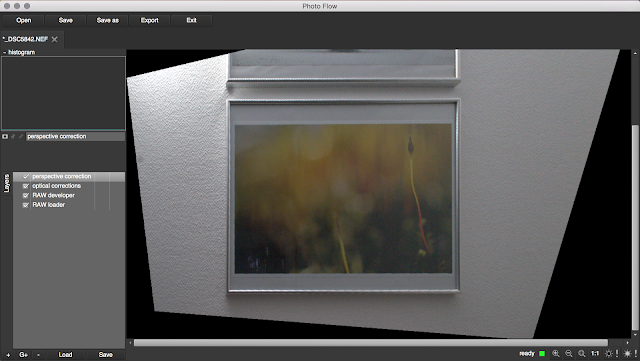
The complete changelog for version 0.2.3 can be found here.
Perspective Correction Tool
Here is an example of the perspective correction tool in action:If you click on the small
Once the corners are well position, exit the editing mode by clicking again on the small
The preview will then show the corrected image:
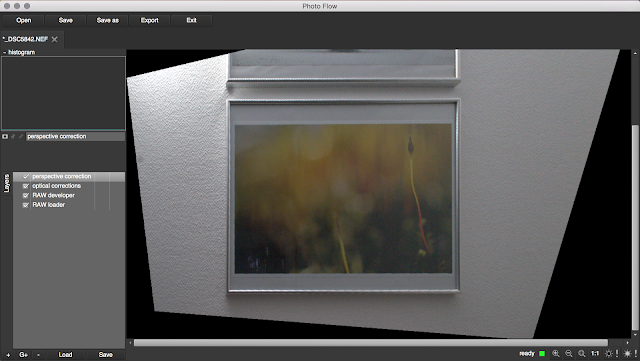
Impulse Noise Reduction
The new impulse noise reduction is part of the noise reduction tool (which in future will include other noise reduction methods), accessible via new layer -> details -> noise reduction.
This tool removes the "salt&pepper" type of noise, i.e. bright and/or dark isolated pixels. The algorithm is a direct derivation of the equivalent one implemented in RawTherapee.
The strength of the effect can be adjusted via the threshold parameter as well as the opacity of the layer:
This tool removes the "salt&pepper" type of noise, i.e. bright and/or dark isolated pixels. The algorithm is a direct derivation of the equivalent one implemented in RawTherapee.
The strength of the effect can be adjusted via the threshold parameter as well as the opacity of the layer:


No comments:
Post a Comment